Digital Dorm Dollars Simple No Code Projects for Campus Entrepreneurs
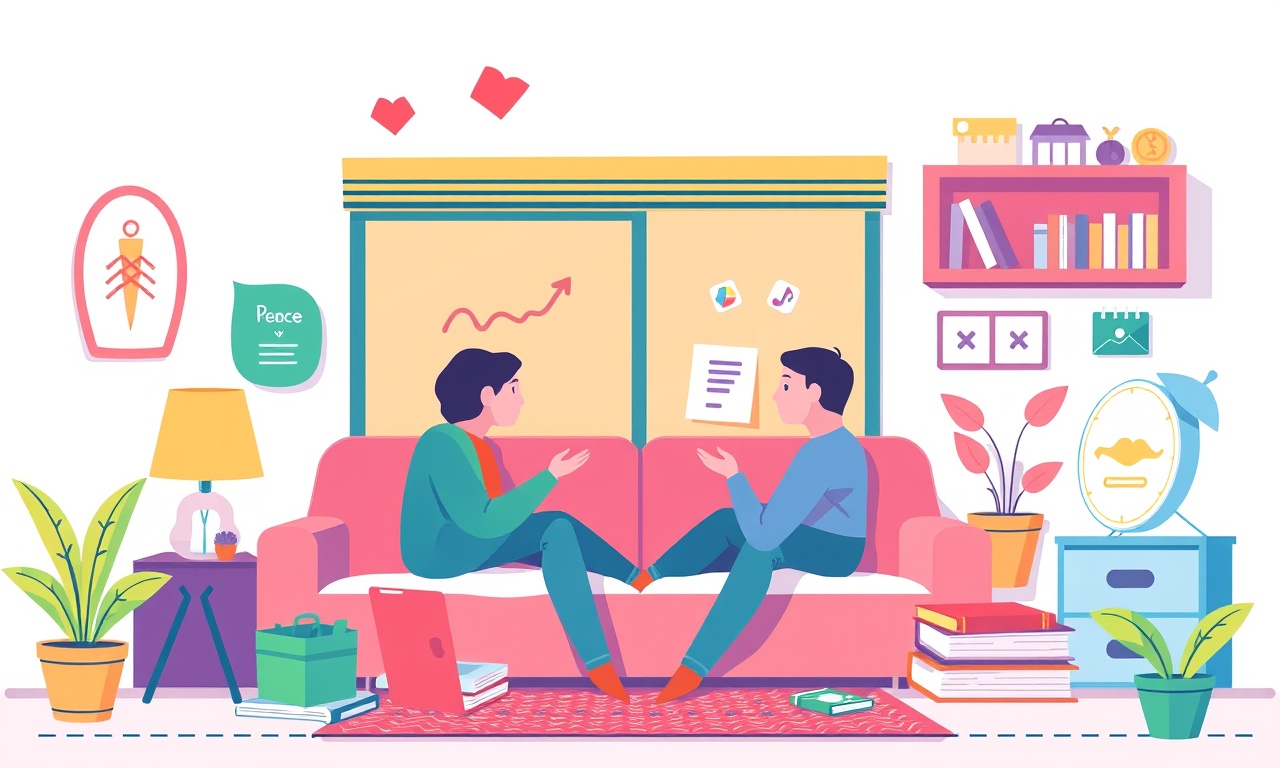
In a world where technology is reshaping campus life, students who can turn a simple idea into a usable tool gain a competitive edge, just like the students profiting from paid web development projects we discuss in our guide on earning while you learn.
The digital dorm dollars concept—small, inexpensive projects that help students save or earn money—offers a low‑risk, high‑impact playground for campus entrepreneurs, similar to the no‑code apps we explore in our post on building student‑success tools.
Why No‑Code Projects are a Game Changer for Students
- Speed to Market – Building with drag‑and‑drop builders means you can prototype and launch within a week.
- No Technical Debt – No servers to manage, no updates to code, and no security vulnerabilities that require deep expertise.
- Low Cost – Many no‑code platforms offer generous free tiers or student discounts.
- Learning Opportunity – Even if you don’t code, you’ll gain valuable skills in product design, UX, and customer discovery.
These advantages make it possible for a student with a single spare afternoon to create a product that could become a monthly source of income or a tool that saves classmates money.
Project 1 – The “Campus Deal Finder” App
Goal
Help students discover discounted goods, food, and services around campus by aggregating deals into a single, searchable interface.
Step‑by‑step Build Process
-
Identify Your Audience
• Map the most frequented spots: dining halls, bookstores, gym, coffee shops, campus bookstores, and local vendors.
• Survey classmates about the types of discounts they care about (food, clothing, software, events). -
Choose a No‑Code Builder
• Use Airtable as a backend to store deal listings.
• Connect Airtable to a user‑friendly front end with Softr or Adalo. -
Create the Airtable Base
• Table columns: Deal ID, Category, Merchant, Description, Discount %, Expiry Date, URL, Rating.
• Import initial data manually or via a Google Sheet link. -
Design the Front End
• Use Softr’s “List” view to display deals by category.
• Add filters for discount %, category, and expiry date.
• Enable a “Save Deal” button that stores favorites in the user’s profile. -
Add a Payment or Commission Flow (Optional)
• If you wish to earn a commission from merchants, integrate Stripe Connect.
• Use Zapier to trigger a commission payment when a deal is clicked and a sale is confirmed. -
Launch and Promote
• Share the app link on campus forums, social media, and through QR codes placed near dining halls.
• Offer an introductory discount for the first 100 users to get a referral bonus.
Revenue Models
- Affiliate Links – Earn a percentage when a student redeems a deal.
- Premium Listings – Charge merchants a small fee for featured spots.
- Data Insights – Sell anonymized data about student spending habits to local businesses.
Project 2 – “Dorm Budget Tracker” Web App
Goal
Create a simple, intuitive budgeting tool that helps roommates track shared expenses, pay dues, and avoid awkward conversations, much like the campus budget apps we describe in our guide on turning class notes into code.
Step‑by‑step Build Process
-
Define Core Features
• Add shared expenses (rent, utilities, groceries).
• Split amounts automatically based on roommate agreement.
• Send reminders for upcoming payments. -
Select Your Platform
• Use Google Sheets as the database for real‑time collaboration.
• Build the interface with Glide or Appgyver for a mobile‑friendly experience. -
Set Up Google Sheet
• Columns: Expense ID, Category, Amount, Date, Paid By, Split Amount, Status.
• Use formulas to calculate splits automatically. -
Create the Glide App
• Point Glide to your sheet; the app syncs instantly.
• Add a “Add Expense” button that opens a form tied to the sheet.
• Include a dashboard view that shows total owed, amounts paid, and upcoming due dates. -
Add Notifications
• Connect Zapier to send email or SMS reminders when a payment is due.
• Use the built‑in Glide notification feature for instant alerts. -
Secure the App
• Enable password protection in Glide; share the link only with your roommates. -
Optional Upsell
• Offer a paid version that includes bill payment integration or advanced analytics.
Revenue Models
- Subscription – Charge a monthly fee for premium features such as bill integration or financial reports.
- Marketplace – Partner with local service providers (cleaning, laundry) and earn a referral fee.
- Ad Support – Embed discreet ads relevant to students, like discounted meal plans.
Project 3 – “Study Group Scheduler”
Goal
Streamline the process of forming and scheduling study groups by matching students with similar timetables and course interests.
Step‑by‑step Build Process
-
Collect User Input
• Use Typeform to gather students’ class schedules, preferred study times, and subjects. -
Store Data in Airtable
• Table columns: Student ID, Name, Email, Course, Preferred Time Slots. -
Matchmaking Logic
• Use Airtable’s “Linked Records” to connect students who share at least one common course and overlapping free time.
• Create a view that filters for students with a minimum overlap threshold (e.g., 2 courses). -
Build a Front End
• Use Bubble or Adalo to create a user portal where students can view suggested group members and propose meeting times. -
Calendar Integration
• Integrate Google Calendar API via Zapier so that once a group session is agreed upon, a calendar invite is automatically created for all participants. -
Gamify the Experience
• Add a simple points system that rewards students for consistent group participation; points can be redeemed for campus perks, a strategy we also discuss in our post on monetizing IT skills on college grounds. -
Launch and Iterate
• Pilot the app with a small class before rolling out campus‑wide.
• Collect feedback and refine the matchmaking algorithm.
Revenue Models
- Premium Membership – Offer advanced analytics on study habits or priority scheduling, a model we explore in our guide on earning while you learn.
- Sponsorship – Collaborate with textbook publishers or tutoring services for sponsored content.
- Affiliate Links – Include links to study materials and earn commissions.
Essential Tools and Resources
| Tool | Purpose | Free Tier |
|---|---|---|
| Airtable | Database & backend | Yes |
| Softr | Web app builder | Yes |
| Glide | Mobile app builder | Yes |
| Zapier | Automations | Limited |
| Typeform | Surveys & forms | Limited |
| Google Sheets | Real‑time collaboration | Yes |
| Stripe | Payment processing | Yes |
| Bubble | Advanced app builder | Limited |
| Adalo | No‑code app builder | Limited |
Tip – Start with the free tiers and only upgrade when you need advanced features or higher usage limits.
From Idea to Income: A Roadmap
-
Validate the Idea
• Conduct quick surveys or one‑on‑one interviews with classmates.
• Identify the biggest pain point and test a simple MVP (minimum viable product). -
Build with No‑Code
• Use the step‑by‑step guides above to prototype fast. -
Launch a Beta
• Offer the tool for free to a closed group and gather real‑time feedback. -
Iterate & Scale
• Incorporate user suggestions, improve UI, and add paid features. -
Monetize
• Apply one of the revenue models that fits the product and audience. -
Automate Growth
• Use social media, campus newsletters, and referral programs to reach more students.
Final Thoughts
Digital dorm dollars projects empower students to solve real campus problems while generating revenue or saving money. By leveraging no‑code platforms, you can bring a concept to life in days instead of months. The key is to start small, validate quickly, and iterate based on real user feedback. Whether you’re interested in a deal aggregator, a budgeting tool, or a study‑group scheduler, the pathway to campus entrepreneurship is accessible and exciting.
Embark on your no‑code journey today, and turn your dorm into a launching pad for tomorrow’s tech innovations.
Discussion (8)
Join the Discussion
Your comment has been submitted for moderation.
Random Posts

Unlocking Student Spend A Guide to Campus Marketing and Local SEO
Easily tap into student spend: learn why students drive local markets and how smart campus marketing plus local SEO can boost brand reach and sales.
4 months ago

Offline Gigs And On Campus Tech Repair For Students
Turn campus life into cash by offering offline gigs like tutoring or music lessons and fixing tech, low startup cost, build communication, time management, and problem solving skills.
2 months ago

Cold Wallet Security Protecting Your Digital Assets
Secure your crypto like precious seeds-store them offline in a protected cold wallet and layer defenses. A smart setup turns a vault into a fortress against hacks.
6 months ago

Cash On Campus Writing Editing And Translation For Students
Cash-based, on-campus writing, editing, and translation help lets students meet tight deadlines, polish research, and break language barriers, fast, local, and fee simple.
5 months ago

Join the Event Crew at Cash on Campus
Join the Cash on Campus crew, help students learn finance, build community, and gain hands on experience behind the scenes while making money education accessible.
4 months ago
Latest Posts

Cash on Campus - Event Crew Sign-Up
Join Cash on Campus’s event crew for real, world experience, flexible hours, and skill building, boost your resume, network, and earn cash while attending class.
1 day ago

Cash on Campus The Complete App Based Earning Playbook
Discover a step-by-step playbook for earning extra cash on campus without a full-time job. Learn microtasks, rides, delivery, and bike courier strategies to boost savings and build life skills.
1 day ago

Unlocking Campus Wealth A Student Guide to Crypto and Finance Apps
Turn campus cash into growing wealth with simple budgeting apps and the newest crypto platforms. This guide shows students how to track spending, set limits, and invest in crypto for a smarter financial future.
1 day ago